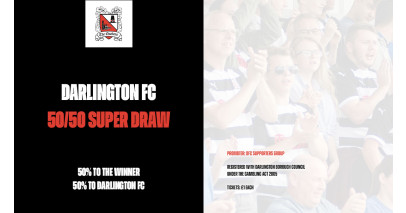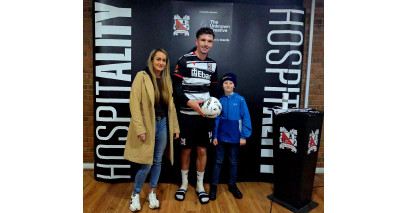Darlo App (sponsored by Tempest Jones) Notifications
By Ray Simpson

The Darlo app, which is being generously sponsored by Tempest Jones, has proved hugely successful so...

The Darlo app, which is being generously sponsored by Tempest Jones, has proved hugely successful so far this season and is helping fans keep up with the latest news as well as updates on our matches.
Last season and at the start of this we have been sending out notifications to provide goal updates during matches. However, we are now introducing different categories of notifications to allow you to receive what you want when you want.
Previously if a user had their notifications for the app turned on they received match updates. Now we are going to branch out and provide notifications for certain news articles, as well as match previews and reports.
So you don’t receive notifications that you are not interested in, the app lets you decide what notifications you want to get.
With notifications turned on if you open the app, go to the main menu and select message archive.
From there you need to select settings, which is the icon in the top right corner of the screen. This then gives you the option of which categories of notifications you receive, the options are
- Match Updates
- Match Results
- News
- Previews and Reports
Simple toggle the options on and off.
If you have any questions regarding the notifications, get in touch and I am happy to help.
Thanks
Simon Hahn